Note: The setup instructions and screenshots shown below are for use with Microsoft SQL Server 2005. However, the steps are similar for Microsoft SQL Server 2000.
 Download Project S-Bend Phase I
Download Project S-Bend Phase I
Step 1 – Set up the Database
Open SQL Server Management Studio (or SQL Enterprise Manager for SQL 2000). Right click on your Citrix Configuration Logging database and select “New Query”.
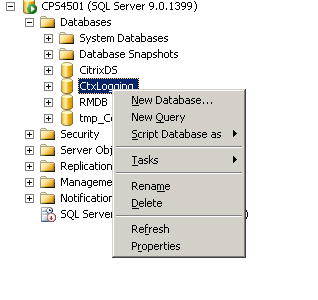
In the Query window paste the following SQL Script:
Press F5 to execute the query. This will create the Alerts table and the SQL Trigger.
Step 2 – Set up the Windows Service
Copy the following files to your preferred destination directory (something like C:\Program Files\CitrixConfigAlert):
- CtxConfigAlert.exe
- CtxConfigAlert.exe.config
Edit CtxConfigAlert.exe.config with the appropriate values for your environment. Set values for the following:
- connectionString - Tip: visit www.connectionstrings.com for help with this value.
- PollInterval - This is how often (in seconds) the Windows Service will poll the Alerts table.
- MailToAddress - The destination email address to send the alerts.
- SMTPServer - The name or IP address of your SMTP server.
- SMTPPort - The port of your SMTP server (defaults to 25).
- MailSubject - This will be the subject line of the email sent.
- MailFromAddress - The email address used to send the alert.
</span>
- Open a command prompt and change the directory to C:\Windows\Microsoft.NET\Framework\v2.0.x
- Perform the following command: InstallUtil /I path_to_CtxConfigAlert.exe
- This will install a new Windows Service called "Citrix Change Alerts (S-Bend)".
- Start the service.
Any errors that occur while starting the service, or during the operation of the service, will be logged to the Windows Application event log.
Note: Changes made to CtxConfigAlert.exe.config require a service restart to take effect.