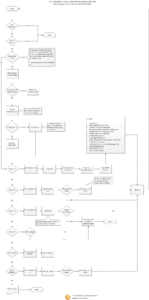Ever since I was a kid, I liked taking things apart. Citrix recently came out with a PowerShell tool to help administrators turn XenApp 6.0 servers into XenApp 6.5 servers because unfortunately (or fortunately depending on the way you look at it), there is no in-place upgrade option from XenApp 6.0 to XenApp 6.5.
This utility is a PowerShell script that performs the following:
- Checks to see if XenApp 6.0 is installed or not, and if the XenApp 6.5 installer is available.
- Prompts for a password to silently run the install process after reboot.
- Uninstalls XenApp 6.0 components. By default these include the Online-Plugin, Management Consoles, and XenApp Application Delivery role. Other components are included in the script and can be enabled for automatic removal.
- Installs XenApp 6.5 and, by default, joins the server to the farm as a worker.
- Verifies the join is successful by checking to see if the IMA service is running.
I think this script is really cool so I had to take it apart to see just how the script was doing these things. I made some notes in the form of a flowchart and have provided the flowchart here for your viewing pleasure.
-or-
- or-
Click the picture below for .gif image of the flowchart
You can download the tool from Citrix’s website -> http://support.citrix.com/article/CTX130614