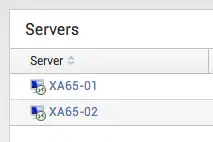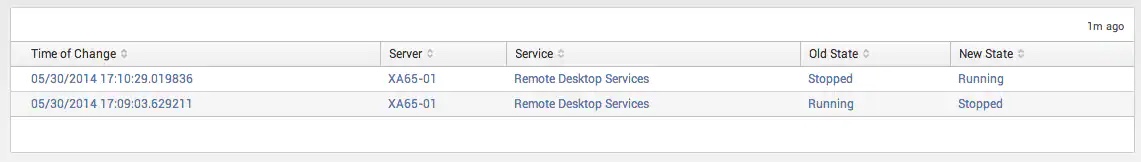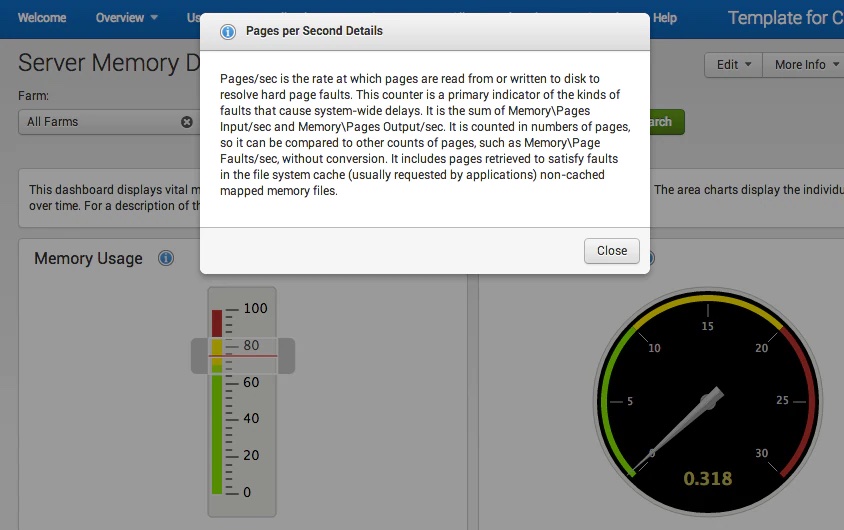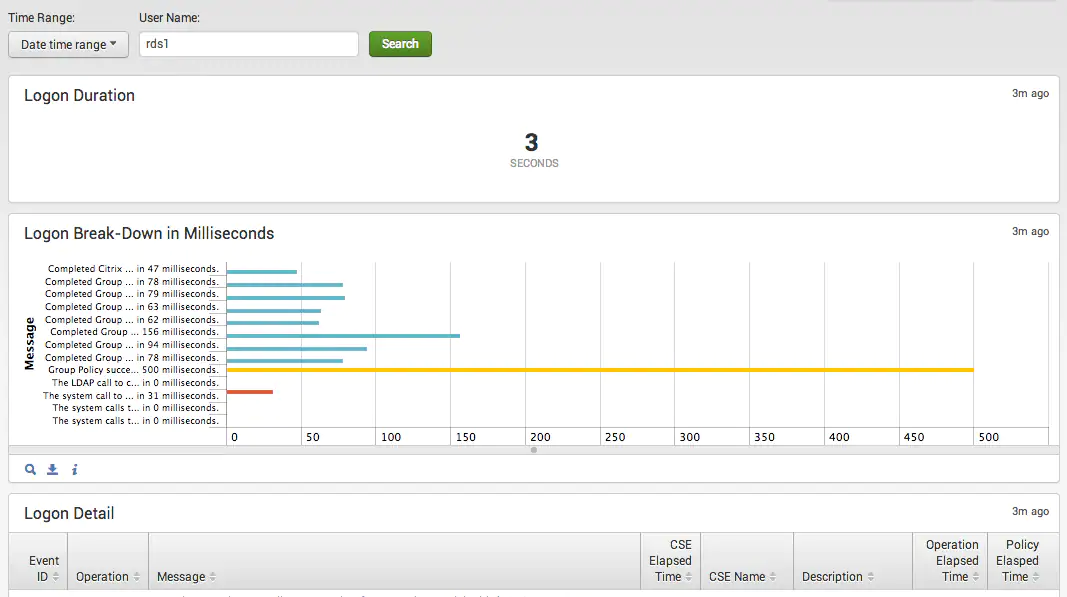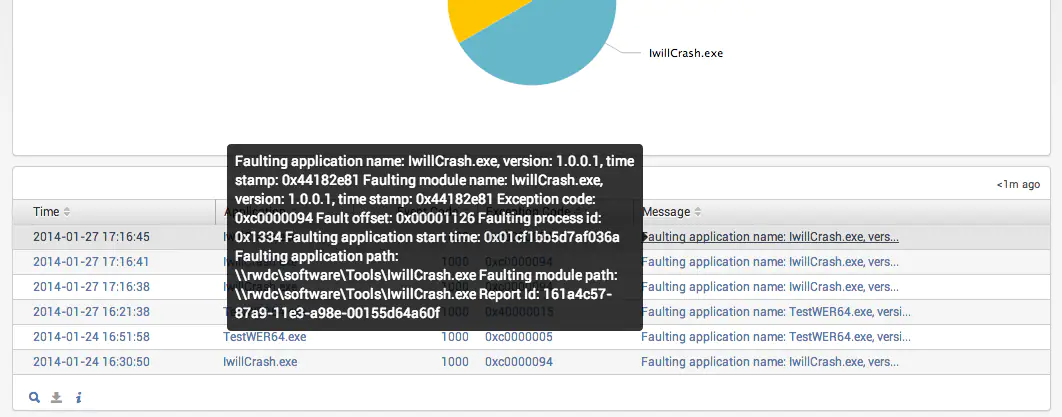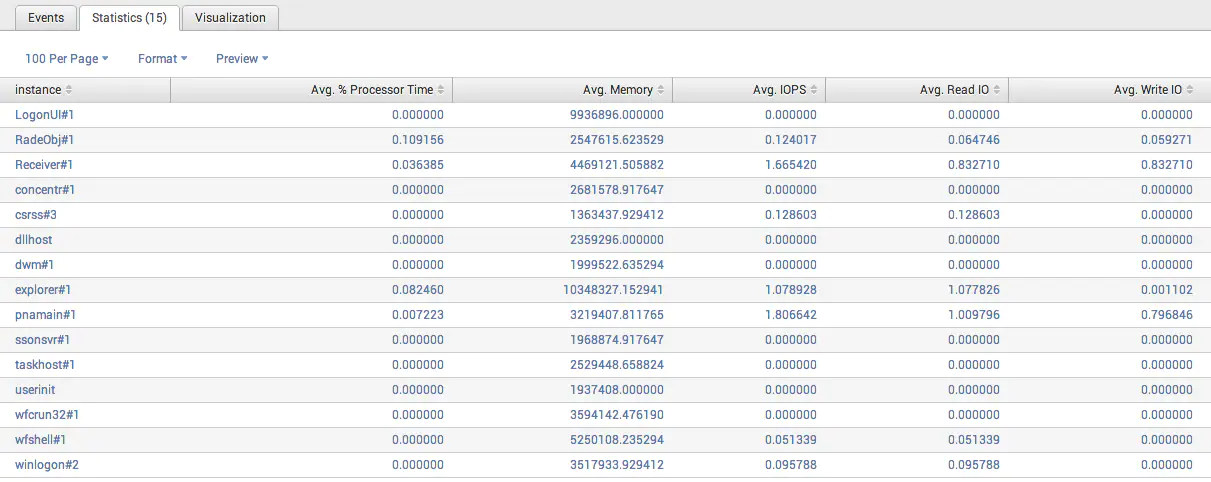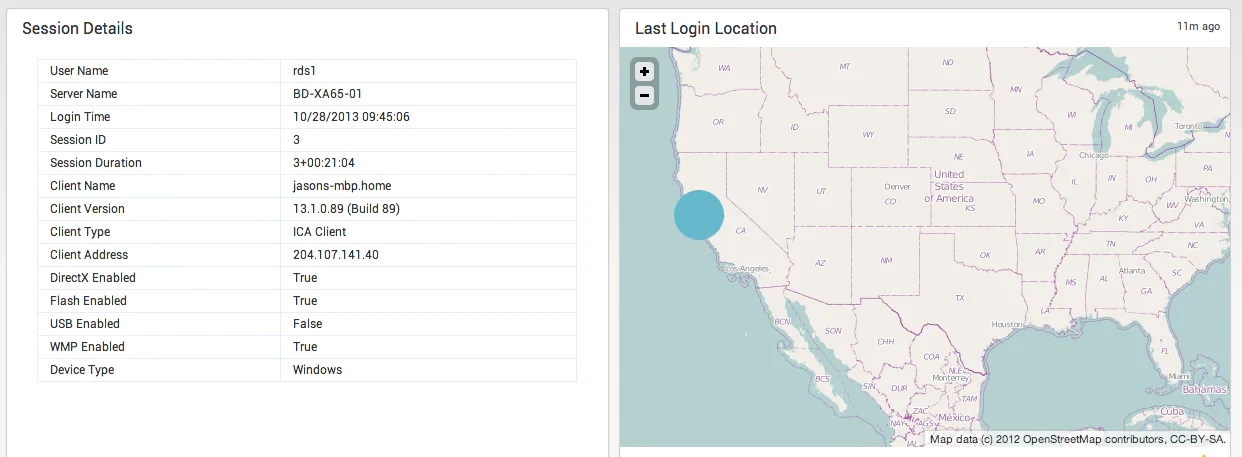RDP to Windows Server from a Splunk Dashboard
Say you are browsing a Splunk dashboard and notice something odd in the data about a Windows server and you feel compelled to remote in to that server to do some more investigation. Sure, you could pull up your favorite RDP client and connect in. Or, you can save a couple of clicks and RDP to your server directly from the Splunk dashboard in one click.
[Read More]